




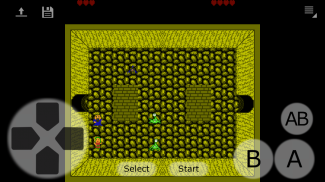
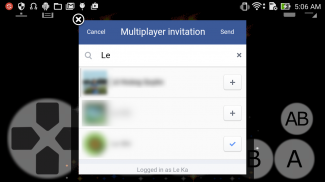
Multiness (beta multiplayer NES emulator)

คำอธิบายของMultiness (beta multiplayer NES emulator)
Multiness is a NES/Famicom emulator that lets you play classic games on your Android mobile devices. Besides offline mode, you can also play with your friends via LAN network or Online (requires logging in using Facebook or Google account, no third-party apps needed). Note that unlike other emulators, this app truly supports online multiplayer without any manual setup or opening network ports.
FEATURES:
- Offline Single-player mode.
- LAN & Wifi Direct & Online Multiplayer mode. It is consistent, has no de-syncing problems like other emulators that use scheduled syncing Network play method. However, the gameplay quality will depend on your network connection's speed.
- Invite others to play Online using Google or Facebook account.
- Text & Voice chat when playing Multiplayer.
- Supports saving & loading game' states, even when playing multiplayer (on host side only).
- Supports cheats, even in multiplayer mode.
- Supports both hardware controllers and virtual/on-screen/touch based controller.
- Editable virtual buttons' layout.
- Turbo buttons option.
- Full screen display mode.
- This emulator is powered by Nestopia core, the most accurate NES emulator core ever exists.
HAVE FUN!!!
NOTES:
- Location permission is required for Wifi Direct multiplayer mode. Without it, 2nd player cannot find the 1st player who created the network game session.
- Voice Record permission is required for voice chat during multiplayer. You can disable voice chat in game if you don't want it.
- The app doesn't come with any games. You have to copy or download NES roms to your device's sdcard. Their locations will be detected automatically by the app itself. Both .zip and .nes files are accepted.
- When playing multiplayer, second player is not required to have the game roms in his/her devices, it is only required for the first player (i.e. the host).
- To reduce lag during multiplayer, place your devices as close as possible to each other and to the Router/Access Point.
- Alternatively, using Wifi Direct option if your device supports it.
- Playing over Internet consumes quite a lot of bandwidth which is roughly 60-100 KB per second.
- Google logged in users will only able to play online with other Google users, and similarly, FB users can only play with FB users.
- Google players can join a random open game. As long as the first player (host) chooses to auto pick a 2nd player during inviting process.
- The one hosting the game through Internet is required to have the minimum upload speed around 60 KB/s (512 Kbps).
- If you encounter severe lags, sometimes a simple router or both players' device's wifi restart might help.
- There are some routers that don't support direct Internet multiplayer hosting due to their Firewall settings. If it is the case, the app will attempt to use relay server to relay data between 2 players, though the bandwidth will be limited if relay server is used by too many people. If relay server still fails, you will probably see "Remote connection timeout or disconnected" message popped up on guest player side. You can try to switch roles, i.e. guest becomes host and vice versa. If we are lucky, the new host's router will allow the connection between two players.
- This application is in no way endorsed by or affiliated with the Nintendo Corporation.
THE APP IS CURRENTLY STILL IN PREVIEW STATE, THUS WE WOULD BE GRATEFUL IF YOU COULD HELP US REPORTING BUGS TO lehoangq@gmail.com. THANK YOU.
SPECIAL THANKS
- Thank Chris Covell, Joey Parsell & Michel Iwaniec for some graphics assets from their game Solar Wars 2001.
- Thanks Ozzed for free 8 bit music. https://ozzed.net
Multiness is GPLv3-licensed and you can download its source code here: https://github.com/kakashidinho/Multiness_public
Multiness เป็นโปรแกรมจำลอง NES / Famicom ที่ให้คุณเล่นเกมคลาสสิกบนอุปกรณ์เคลื่อนที่ Android ของคุณ นอกจากโหมดออฟไลน์แล้วคุณยังสามารถเล่นกับเพื่อน ๆ ผ่านทางเครือข่าย LAN หรือ Online (ต้องเข้าสู่ระบบโดยใช้ Facebook หรือบัญชี Google โดยไม่จำเป็นต้องมีแอปของบุคคลที่สาม) โปรดทราบว่าแตกต่างจากโปรแกรมเลียนแบบอื่น ๆ แอปนี้สนับสนุนผู้เล่นออนไลน์หลายคนโดยไม่ต้องตั้งค่าด้วยตนเองหรือเปิดพอร์ตเครือข่าย
คุณสมบัติ:
- โหมดเล่นแบบออฟไลน์
- โหมด LAN และ Wifi Direct & Online Multiplayer สอดคล้องกันไม่มีปัญหาเกี่ยวกับการยกเลิกการซิงค์เช่นโปรแกรมเลียนแบบอื่น ๆ ที่ใช้การซิงค์ตามกำหนดการวิธีเล่นแบบเครือข่าย อย่างไรก็ตามคุณภาพการเล่นเกมจะขึ้นอยู่กับความเร็วในการเชื่อมต่อเครือข่ายของคุณ
- เชิญผู้อื่นเล่น Online โดยใช้บัญชี Google หรือ Facebook
- การแชทด้วยข้อความและเสียงเมื่อเล่น Multiplayer
- รองรับการบันทึกและโหลดเกมของรัฐแม้ในขณะที่เล่นแบบมัลติ (ในฝั่งเจ้าบ้านเท่านั้น)
- รองรับกลโกงแม้ในโหมดผู้เล่นหลายคน
รองรับคอนโทรลเลอร์ฮาร์ดแวร์และคอนโทรลเลอร์เสมือน / บนหน้าจอ / สัมผัส
- เค้าโครงปุ่มเสมือนที่แก้ไขได้
- ตัวเลือกปุ่มเทอร์โบ
- โหมดการแสดงผลแบบเต็มหน้าจอ
- เลียนแบบนี้ใช้พลังงานจากแกน Nestopia แกนหลักของ NES emulator ที่มีอยู่จริงที่สุด
มีความสุข!!!
หมายเหตุ:
- จำเป็นต้องมีการอนุญาตสถานที่สำหรับโหมดผู้เล่นหลายคนแบบ Wifi Direct หากไม่เป็นเช่นนั้นผู้เล่นที่ 2 ไม่สามารถหาผู้เล่นคนที่ 1 ที่สร้างเซสชันเกมเครือข่ายได้
- จำเป็นต้องมีการอนุญาตการบันทึกด้วยเสียงสำหรับการแชทด้วยเสียงระหว่างผู้เล่นหลายคน คุณสามารถปิดการแชทด้วยเสียงในเกมได้หากไม่ต้องการ
- แอปพลิเคชันไม่ได้มาพร้อมกับเกมใด ๆ คุณต้องคัดลอกหรือดาวน์โหลด NES roms ไปยัง sdcard ของอุปกรณ์ สถานที่ของพวกเขาจะถูกตรวจพบโดยอัตโนมัติโดยแอปเอง ยอมรับทั้งไฟล์. zip และ .nes
- เมื่อเล่นหลายคนผู้เล่นคนที่สองไม่จำเป็นต้องมีเกมรอมในอุปกรณ์ของตนเองเพียงผู้เล่นคนแรก (เช่นโฮสต์) เท่านั้น
- เพื่อลดความล่าช้าในระหว่างผู้เล่นหลายคนวางอุปกรณ์ของคุณให้ใกล้เคียงที่สุดเท่าที่จะทำได้และไปยัง Router / Access Point
- หรือใช้ตัวเลือก Wifi Direct หากอุปกรณ์ของคุณรองรับ
- การเล่นผ่านอินเตอร์เน็ตจะใช้แบนด์วิดท์ที่ค่อนข้างมากประมาณ 60-100 KB ต่อวินาที
- ผู้ใช้ Google ที่ล็อกอินจะสามารถเล่นออนไลน์กับผู้ใช้ Google คนอื่น ๆ และในทำนองเดียวกันผู้ใช้ FB สามารถเล่นกับผู้ใช้ FB เท่านั้น
- ผู้เล่น Google สามารถเข้าร่วมเกมแบบสุ่มได้ ตราบเท่าที่ผู้เล่นคนแรก (โฮสต์) เลือกที่จะเลือกผู้เล่นคนที่ 2 ระหว่างการเชิญชวน
- ผู้จัดเกมผ่านอินเทอร์เน็ตจำเป็นต้องมีความเร็วในการอัปโหลดขั้นต่ำประมาณ 60 KB / s (512 Kbps)
- หากคุณพบปัญหาเรื่องความล่าช้าอย่างรุนแรงบางครั้งเราเตอร์แบบง่ายหรือการรีสตาร์ท wifi ของอุปกรณ์ทั้งสองเครื่องอาจช่วยได้
- มีเราเตอร์บางตัวที่ไม่สนับสนุนผู้ให้บริการอินเทอร์เน็ตหลายรายโดยตรงเนื่องจากการตั้งค่าไฟร์วอลล์ของตน ในกรณีนี้แอปพลิเคชันจะพยายามใช้เซิร์ฟเวอร์รีเลย์เพื่อถ่ายทอดข้อมูลระหว่างผู้เล่น 2 คนแม้ว่าแบนด์วิธจะถูก จำกัด ถ้าเซิร์ฟเวอร์รีเลย์ถูกใช้โดยคนจำนวนมาก หากเซิร์ฟเวอร์รีเลย์ยังไม่ทำงานคุณอาจจะเห็นข้อความ "Remote connection timeout หรือ disconnected" ปรากฏขึ้นที่ด้านผู้เข้าพัก คุณสามารถลองเปลี่ยนบทบาทได้นั่นคือแขกกลายเป็นเจ้าบ้านและกลับกัน ถ้าเราโชคดีเราเตอร์ของโฮสต์ใหม่จะอนุญาตให้มีการเชื่อมต่อระหว่างผู้เล่นสองคน
- แอปพลิเคชันนี้ไม่มีการรับรองโดยหรือร่วมกับ บริษัท นินเทนโดคอร์ปอเรชั่น
แอพพลิเคชันปัจจุบันยังคงอยู่ในสถานะการแสดงตัวอย่างเราจะยินดีเป็นอย่างยิ่งหากคุณสามารถช่วยเรารายงานข้อบกพร่องได้ที่ lehoangq@gmail.com ขอบคุณ.
ขอบคุณพิเศษ
- ขอบคุณ Chris Covell, Joey Parsell & Michel Iwaniec สำหรับเนื้อหากราฟิกบางอย่างจากเกม Solar Wars 2001
- ขอขอบคุณ Ozzed สำหรับเพลง 8 บิตฟรี https://ozzed.net
Multiness เป็นลิขสิทธิ์ของ GPLv3 และคุณสามารถดาวน์โหลดซอร์สโค้ดได้ที่นี่: https://github.com/kakashidinho/Multiness_public



























